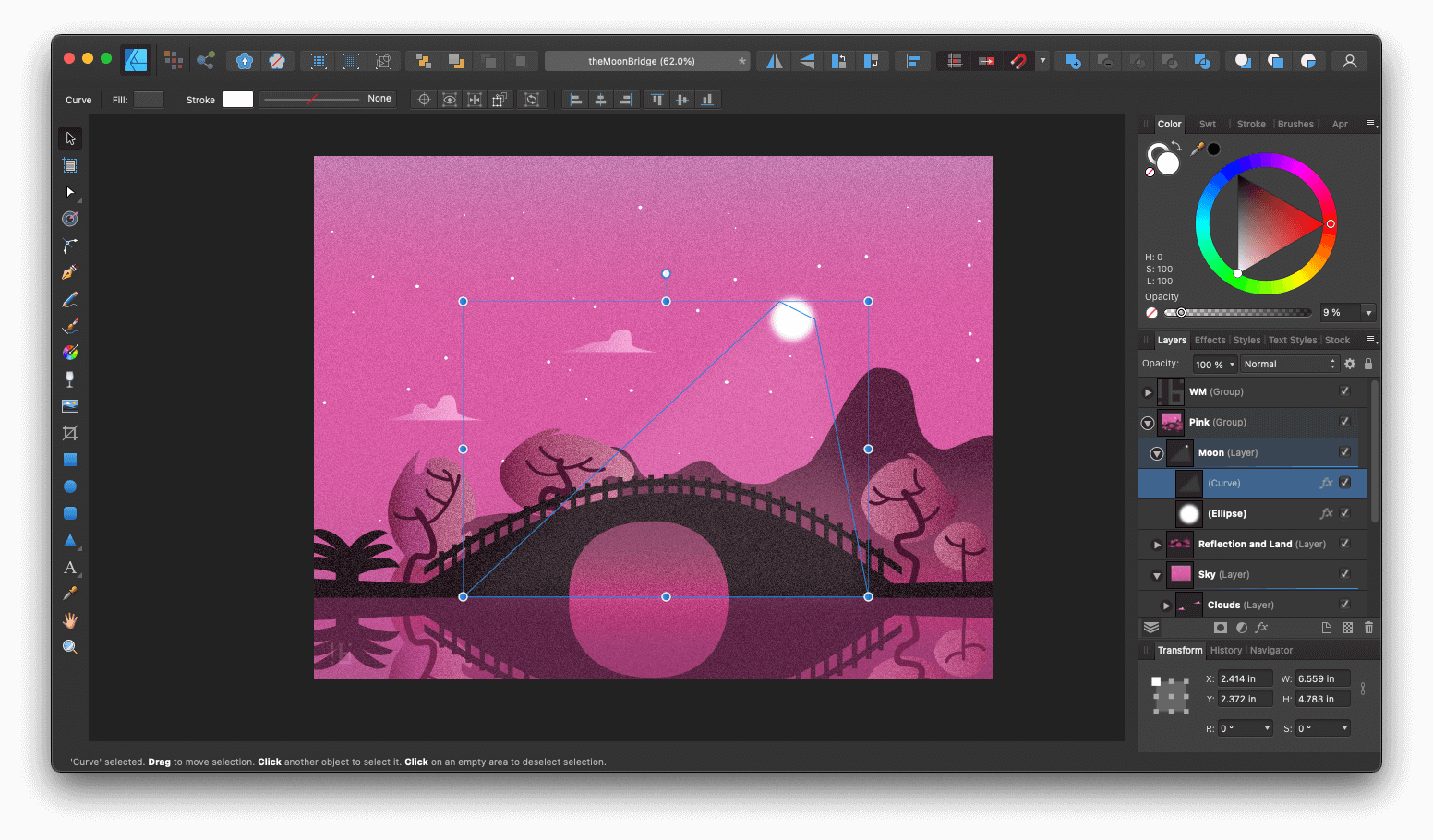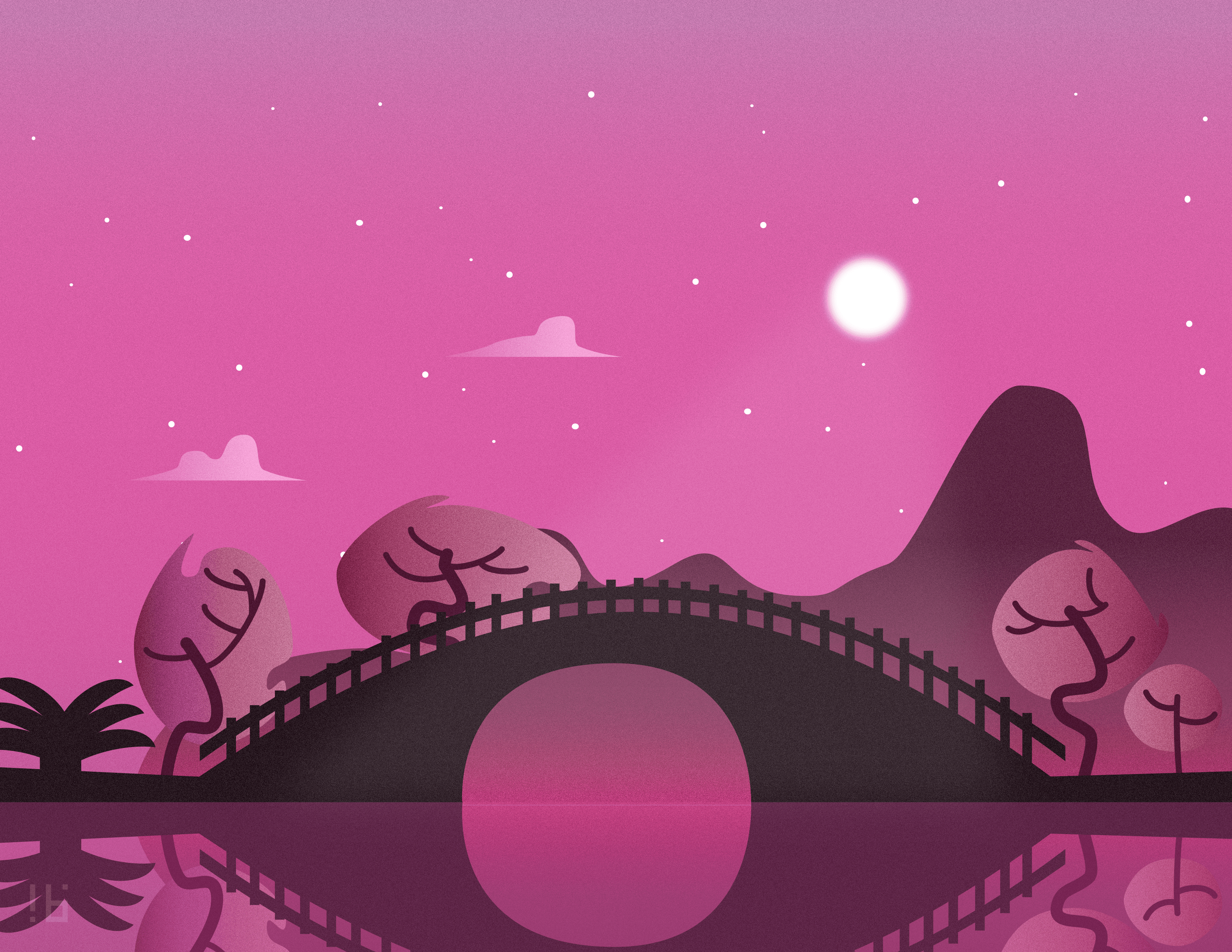
The Moon Bridge
This artwork resembles a bridge residing over a peaceful lake. It is based on a real-world structure called a
moon bridge, often
seen in traditional Chinese and Japanese architecture.
Image credit: Wikipedia (Jade Belt Bridge at the Summer Palace, Beijing)

The first step in making this design was creating a sky and mountains for the background. I made a pink-gradient sky with a darker pink set of mountains in front of the sky. The node tool was especially useful for this. I also used the noise effect heavily.
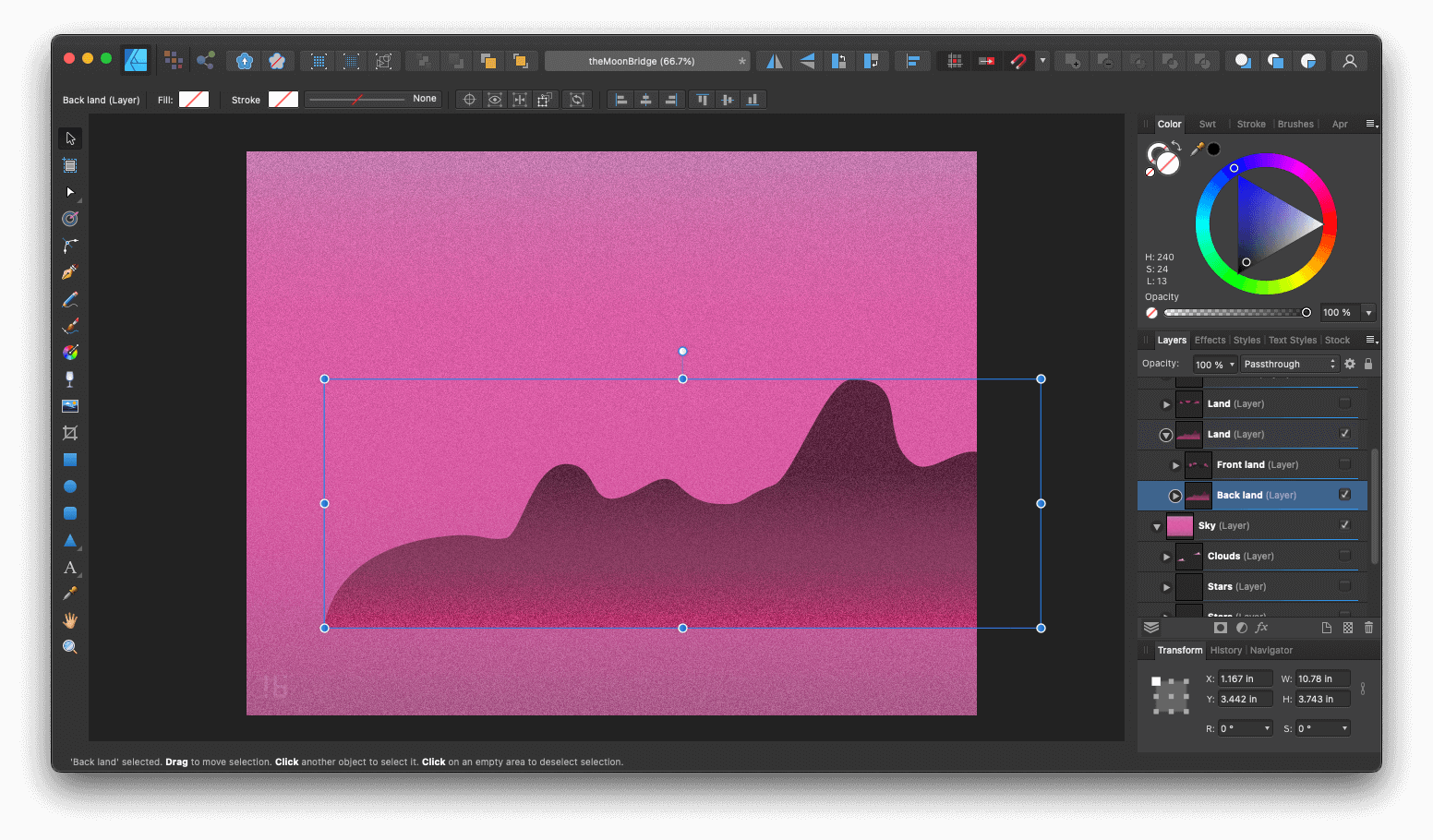
Secondly, I created the bridge. To begin, I added rectangles at the bottom left and bottom right, using the node tool on each to create a gentle inwards slope. I used the donut tool (as it is named in Affinity Designer) for the base of the bridge. Lastly, I added a single plant on the bottom left.
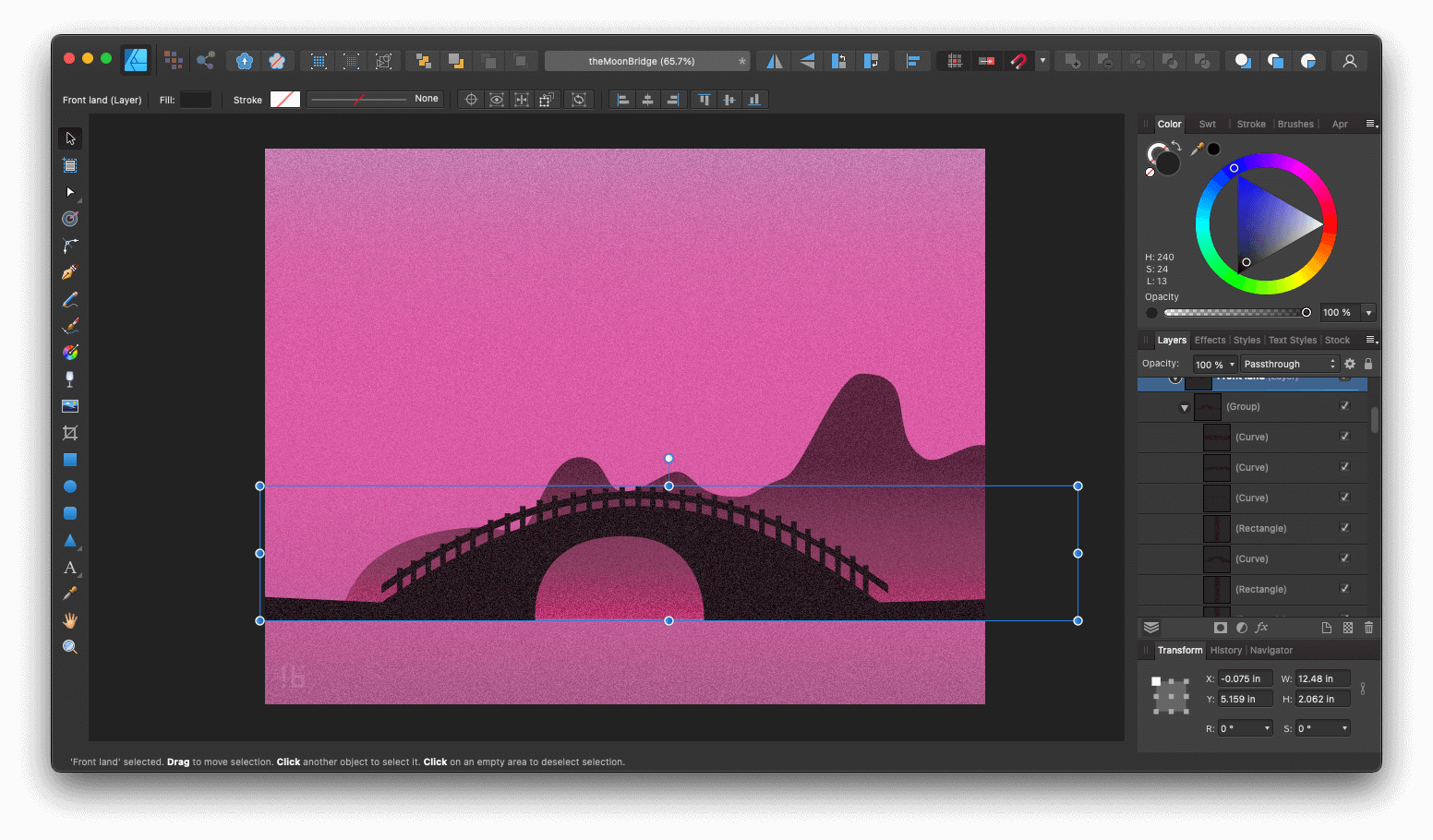
While the artwork could be considered finished, I decided to add more details to the background. I created trees by shaping ovals, and branches for them with the vector brush.
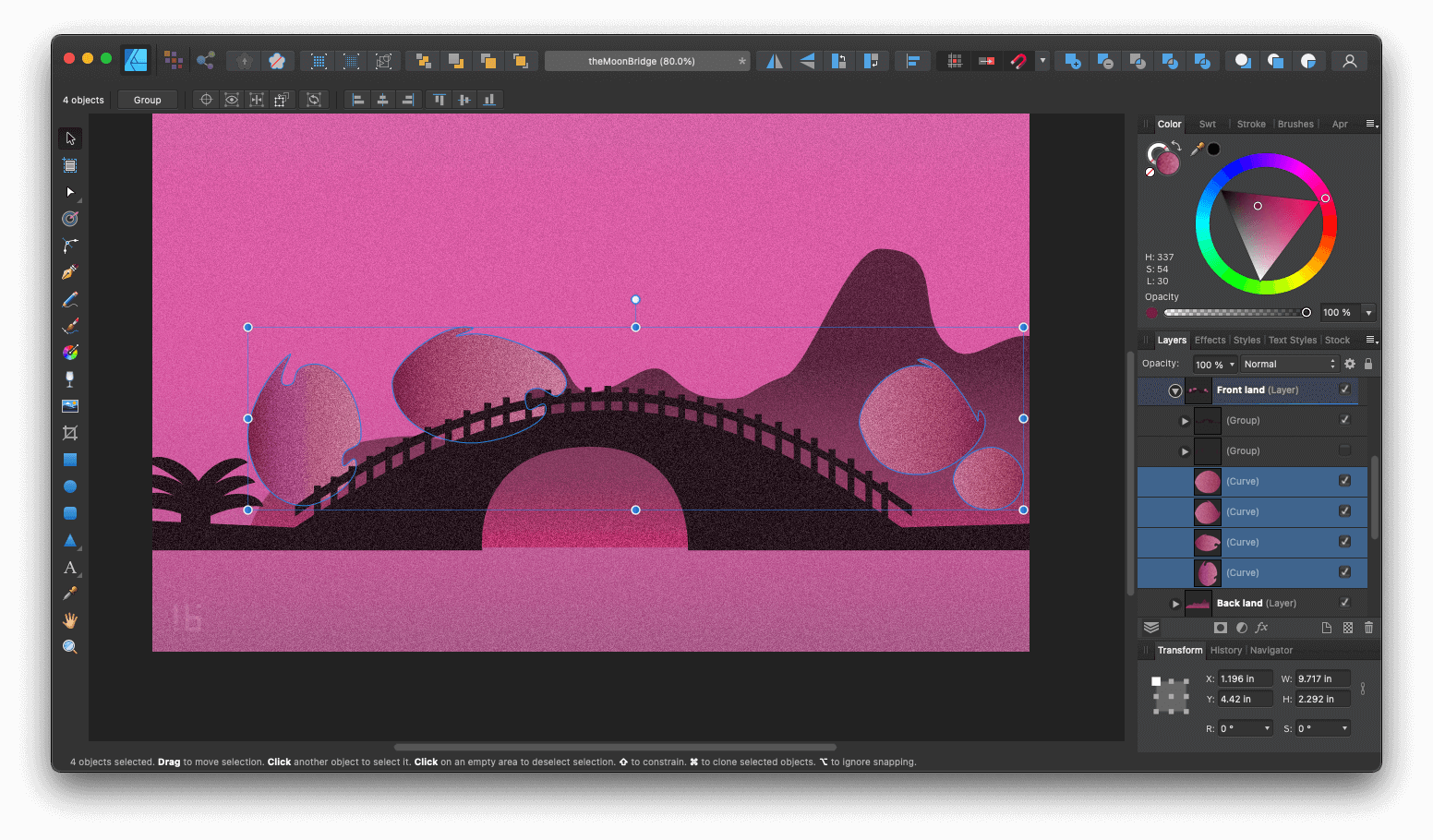
To create the reflection, I copy-pasted and vertically flipped the foreground, then added a low-opacity, pink-tinted layer over the water.
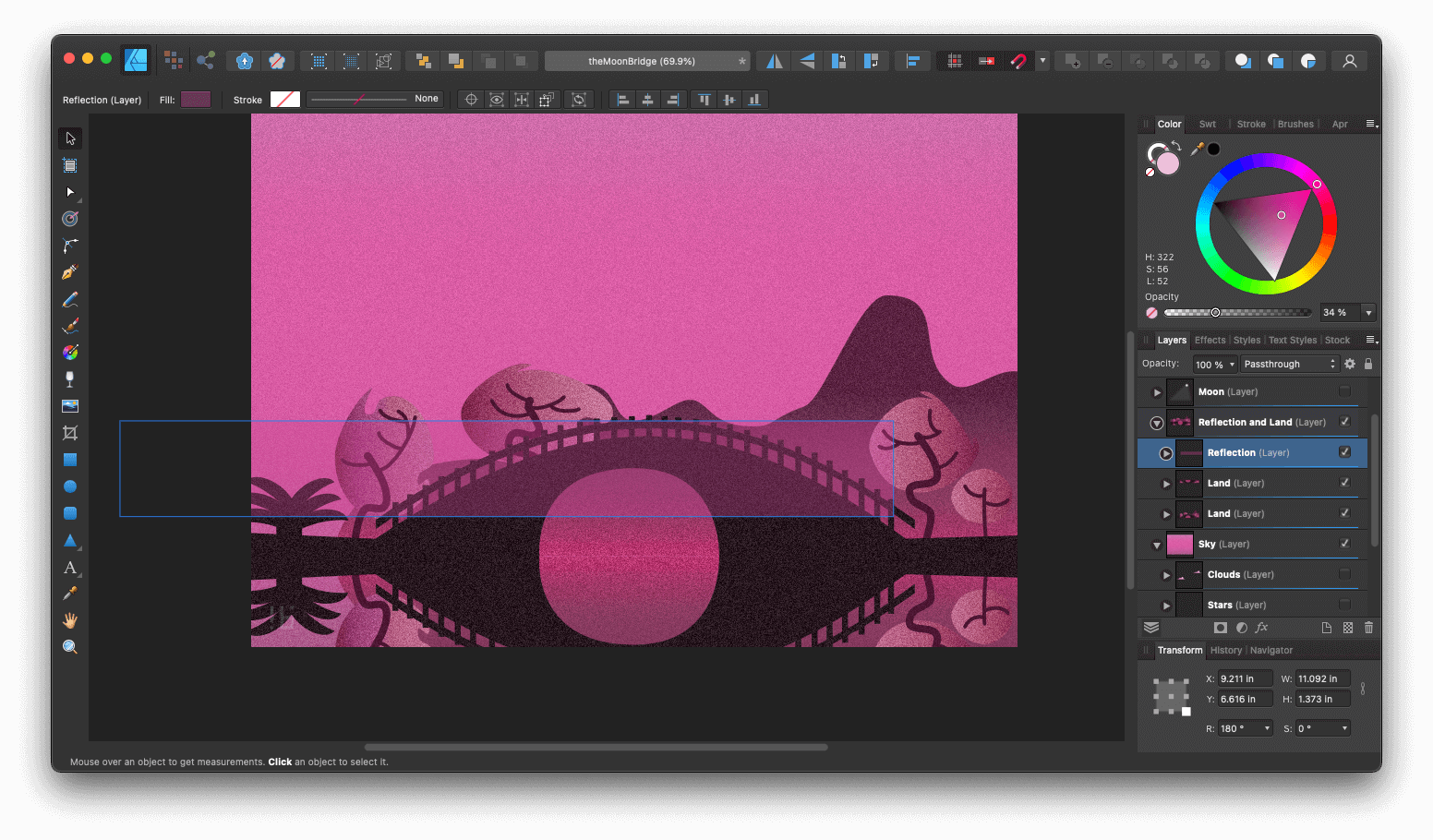
For further detail, I added clouds, stars, and the moon. I also added moonlight by creating another low-opacity layer having high Gaussian blur. Finally the design was finished!