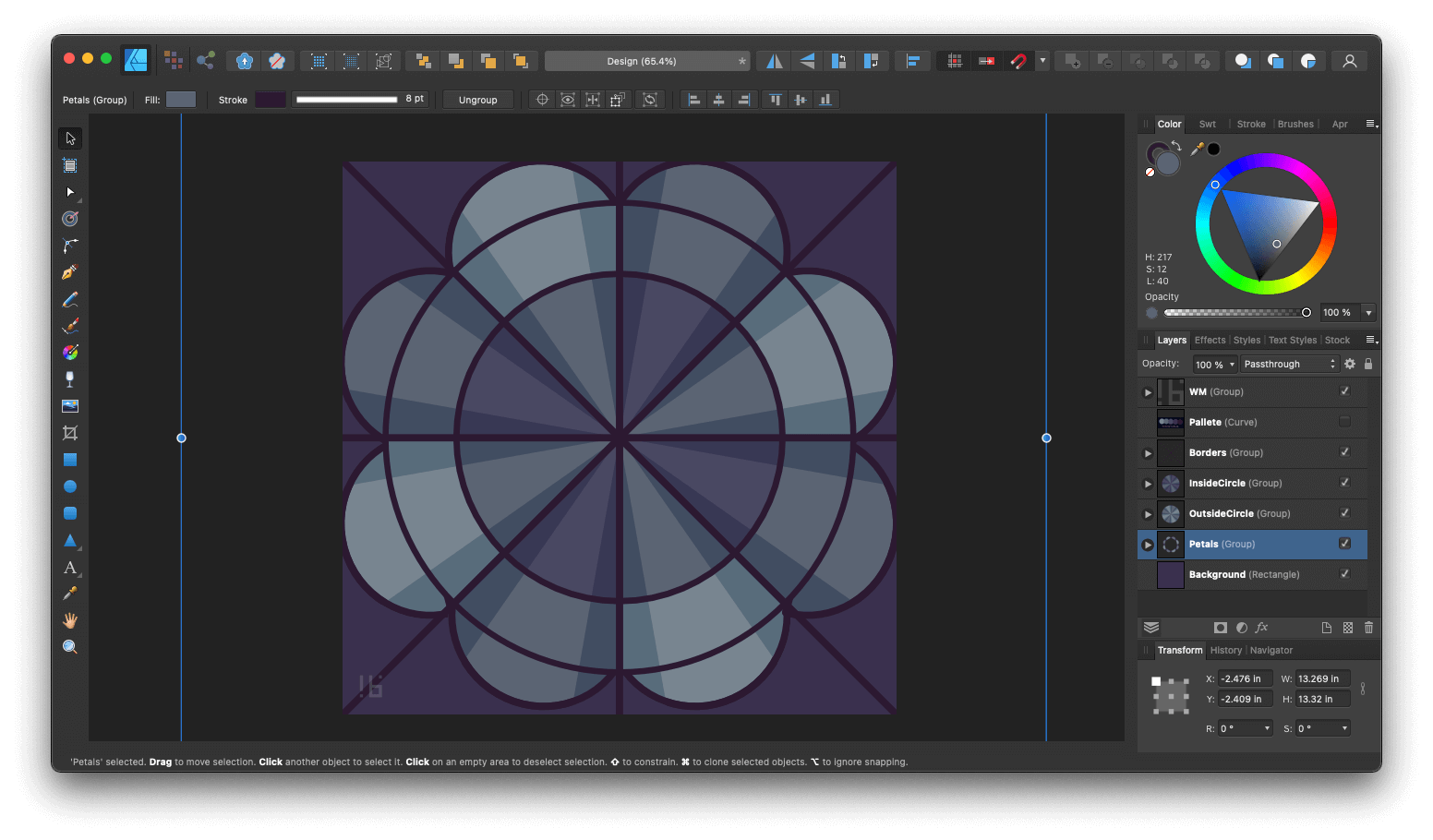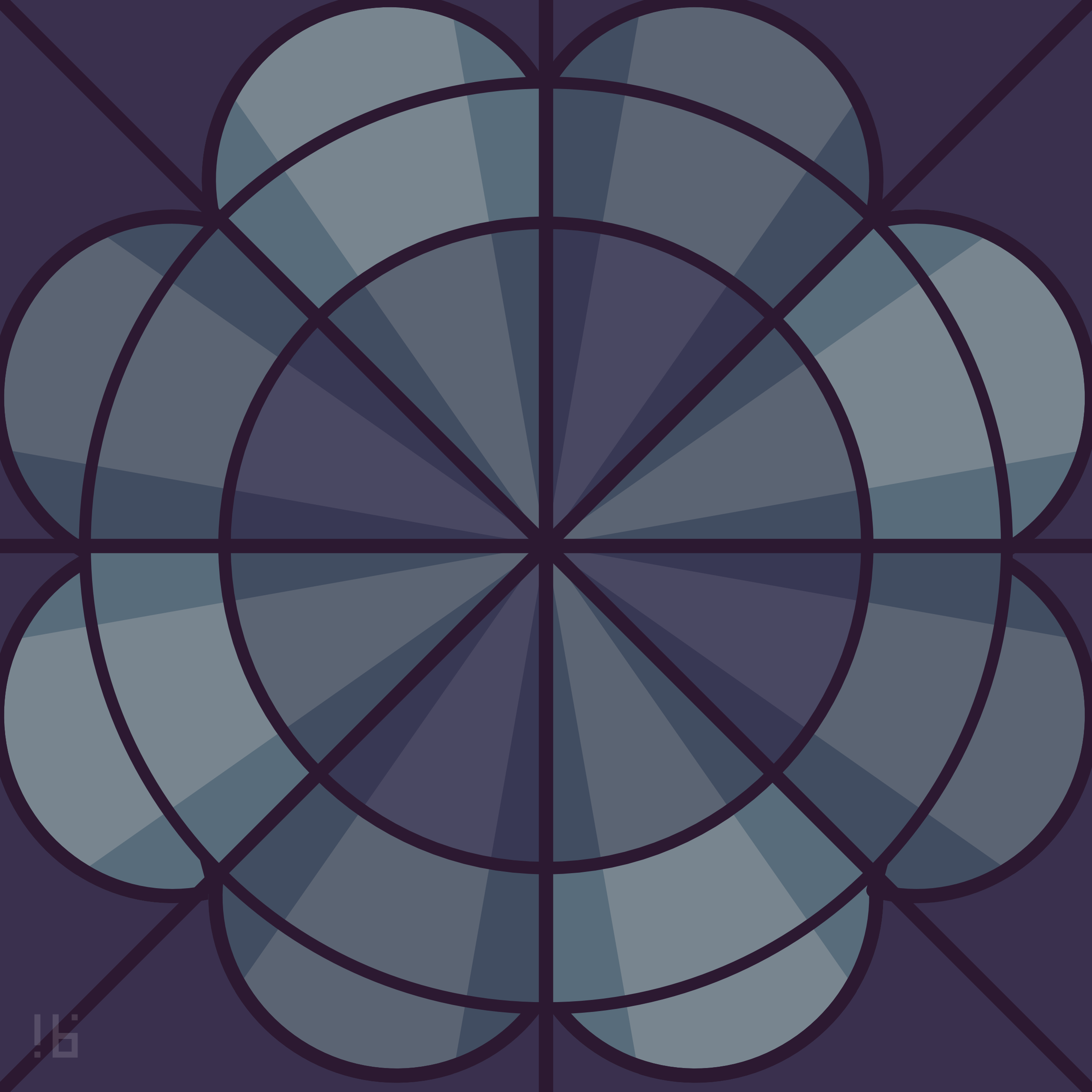
Flower
This piece resembles a stylized flower, created using a palette found online. While the final design appears floral, it wasn't originally intended to be — the shape naturally emerged during the process.
I began by creating the background and adding a series of evenly spaced lines across the canvas. These lines were colored slightly darker than the background to add subtle contrast. Reversing the colors may have worked as well, but it would've changed the overall tone of the piece and required adjustments to other elements.
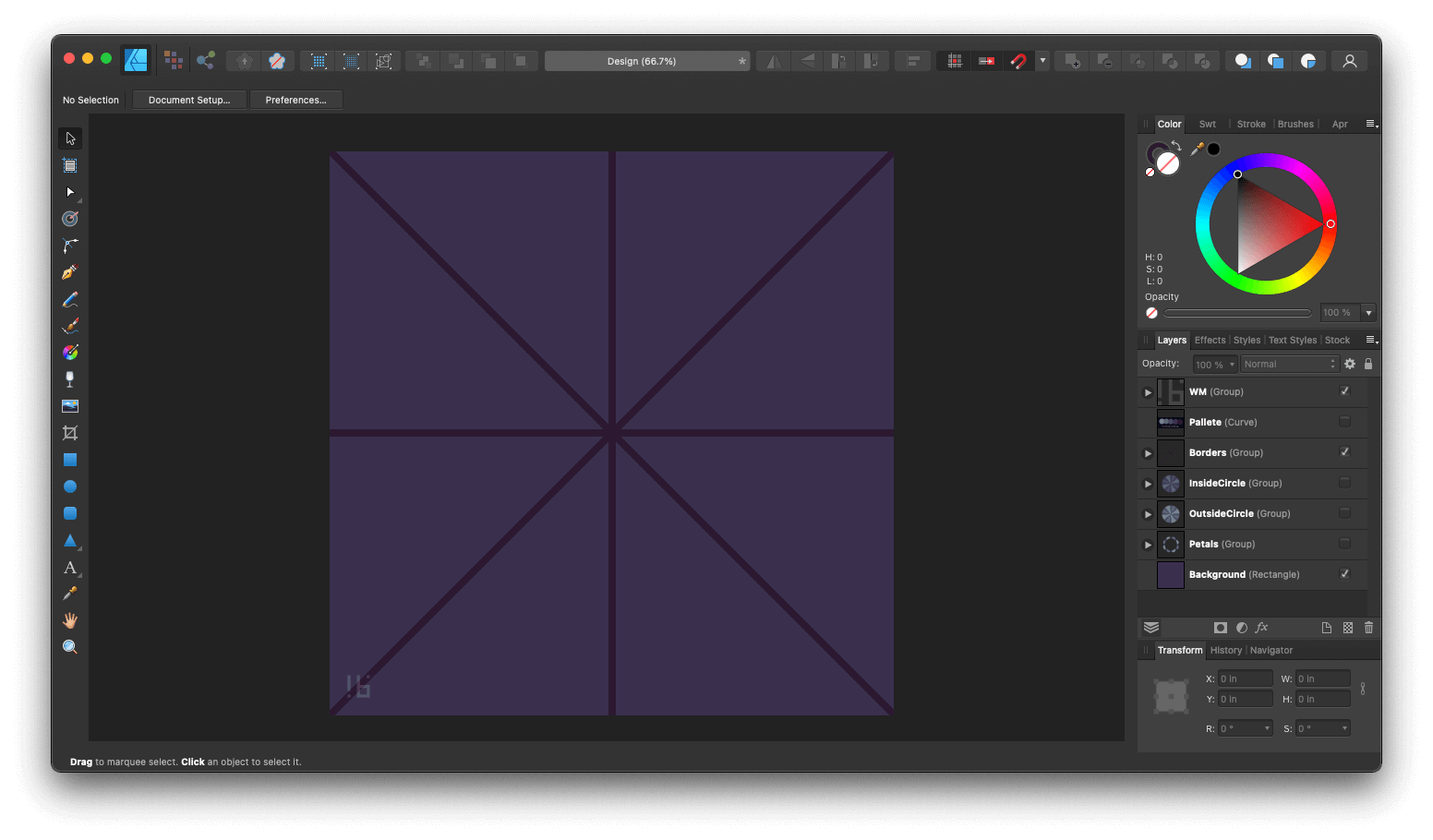
Next, I created several circular outlines to serve as the foundation of the flower's form.
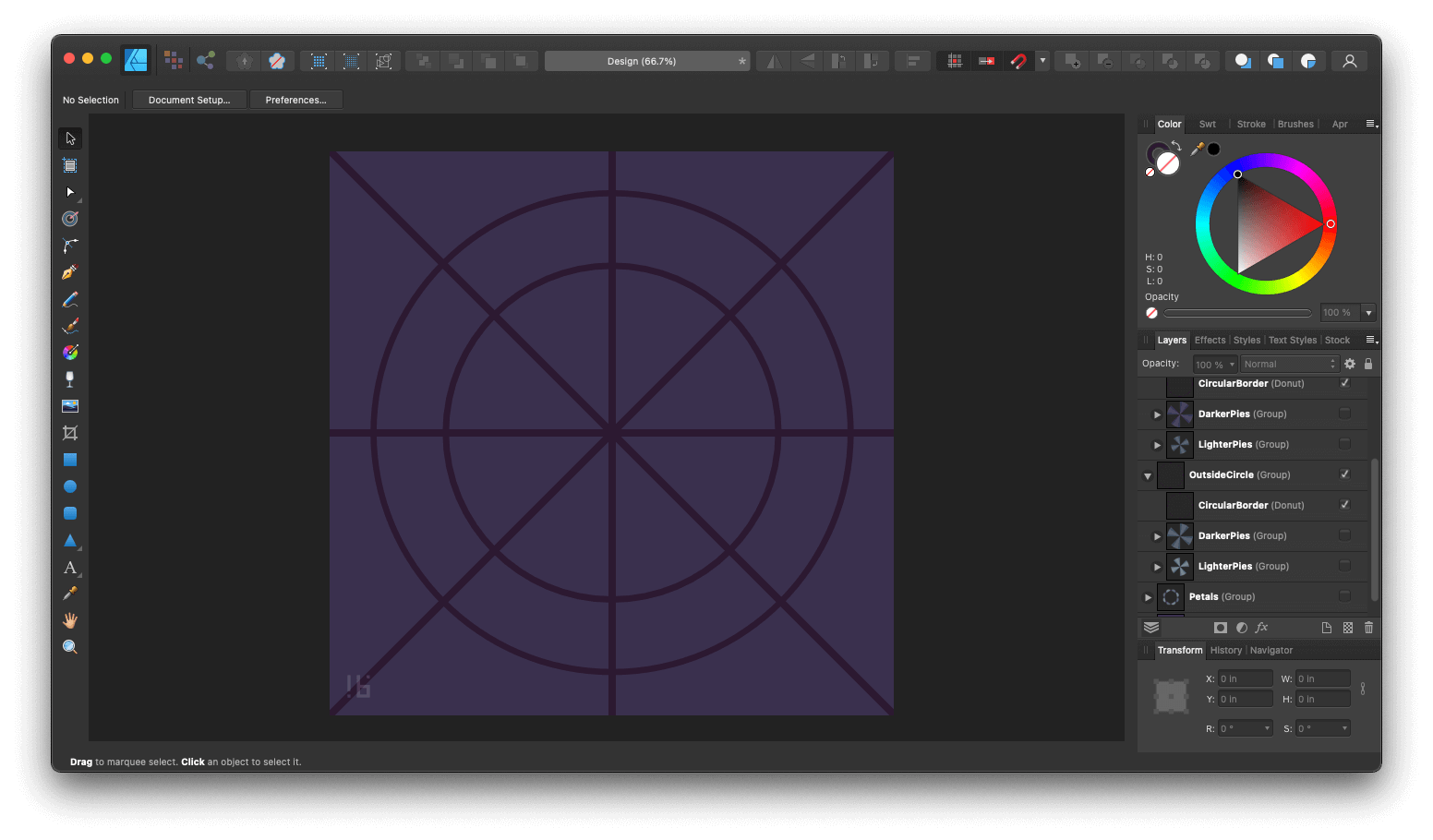
I temporarily hid the inner circle to focus on coloring the outer one. Shading was added around the edges to introduce depth and visual complexity to the composition.
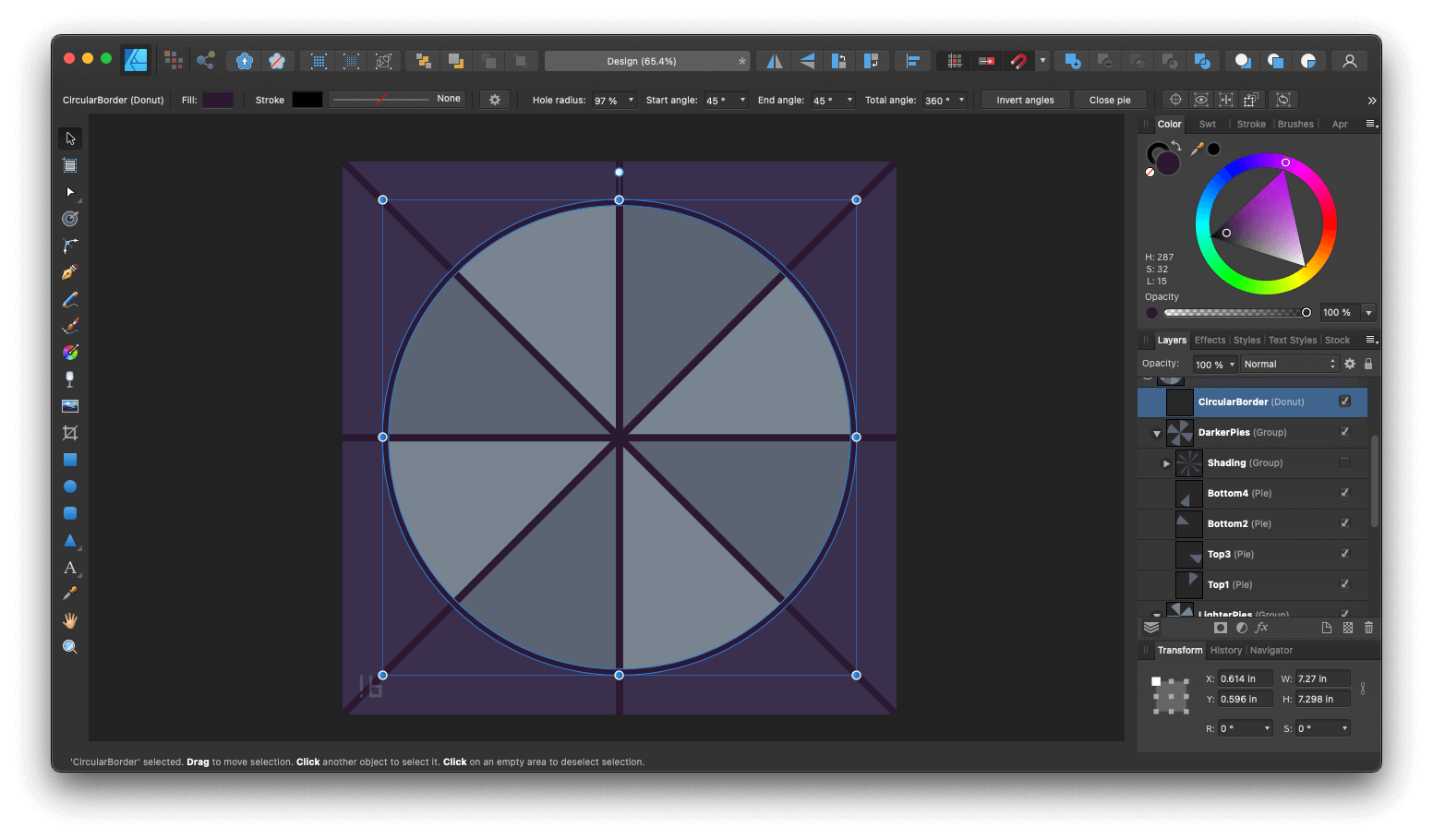
Afterward, I repeated the same process for the inner circle by layering in color and shading to maintain consistency with the outer structure.
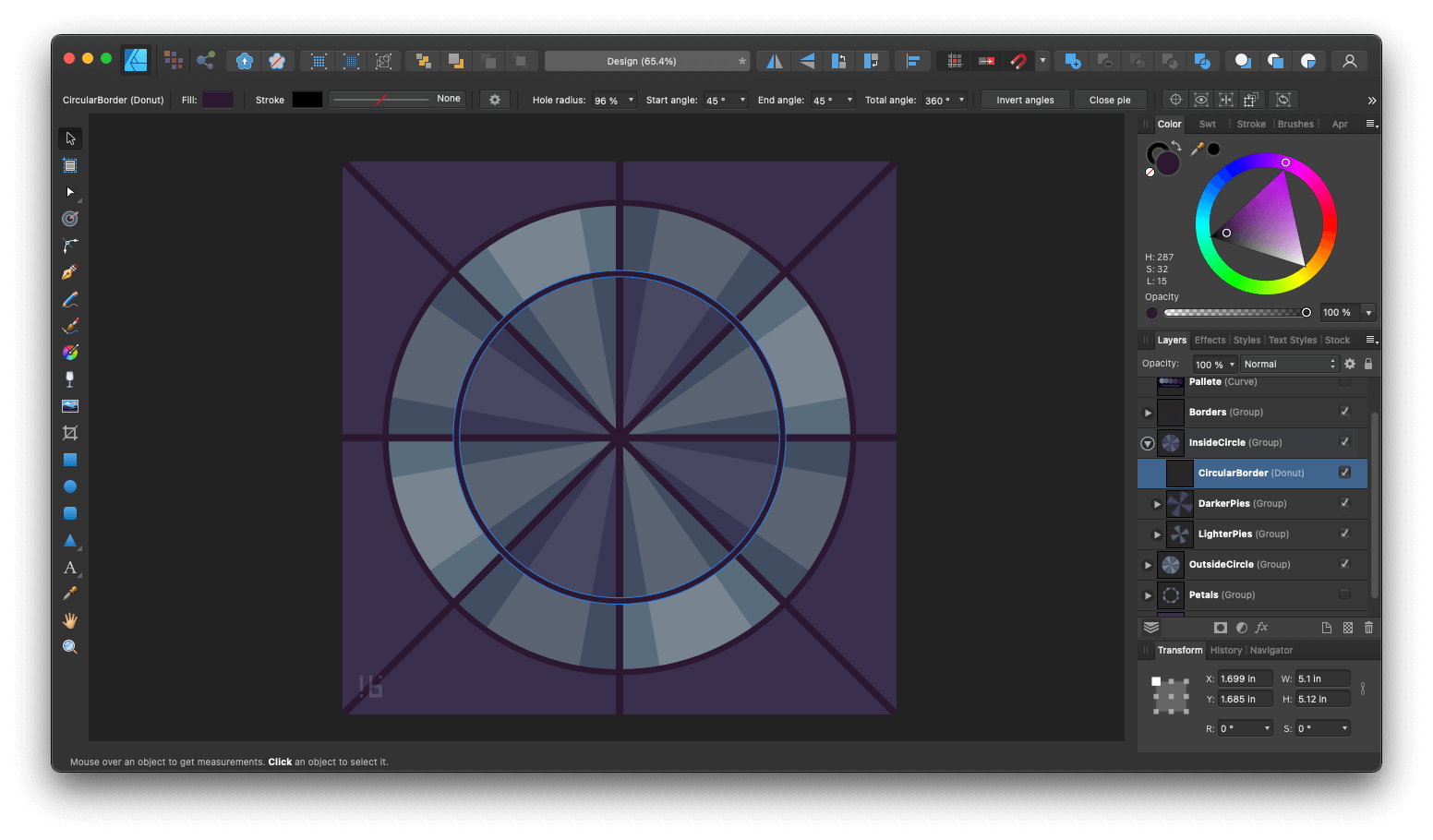
Finally, I added petal-like forms around the design. These were made from semi-circles with internal shading to mimic light and curvature, tying the flower's structure together.